How to Change Backgrounds: or "Why am I writing this"
Because apparently I need to write a guide on this too, based on how much I have been asked this. I cannot believe I'm writing this.
So first of all, tap on the area of your main screen with your name and commander level. Where there doesn't matter. Just click/tap it.

This will take you to your status page. Then, click/tap on the thing that says "Background."
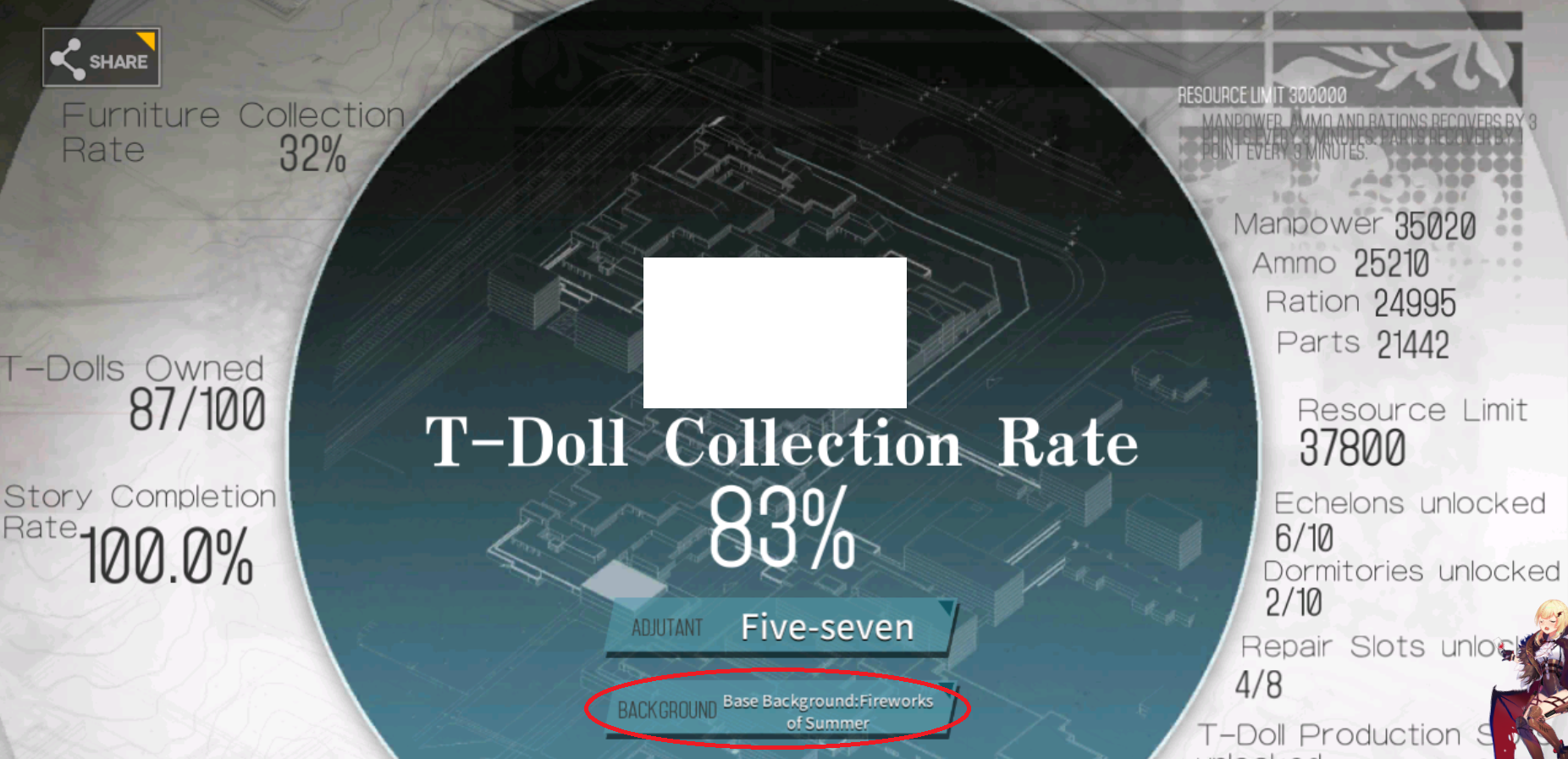
Then finally, you should be able to figure it out from here. Enjoy your new Background.
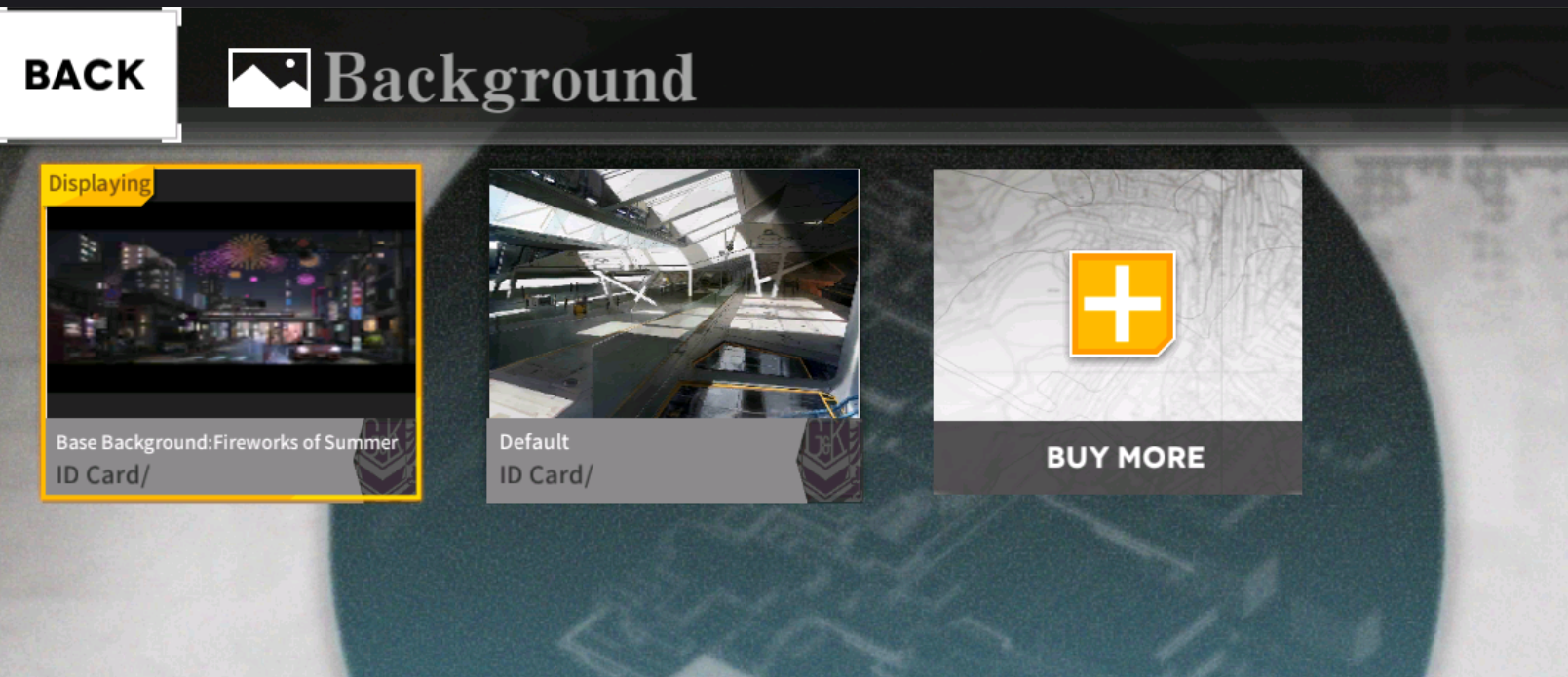
Author: Katyusha
Tags: Canned Response I Cant Believe I Have To Write This






